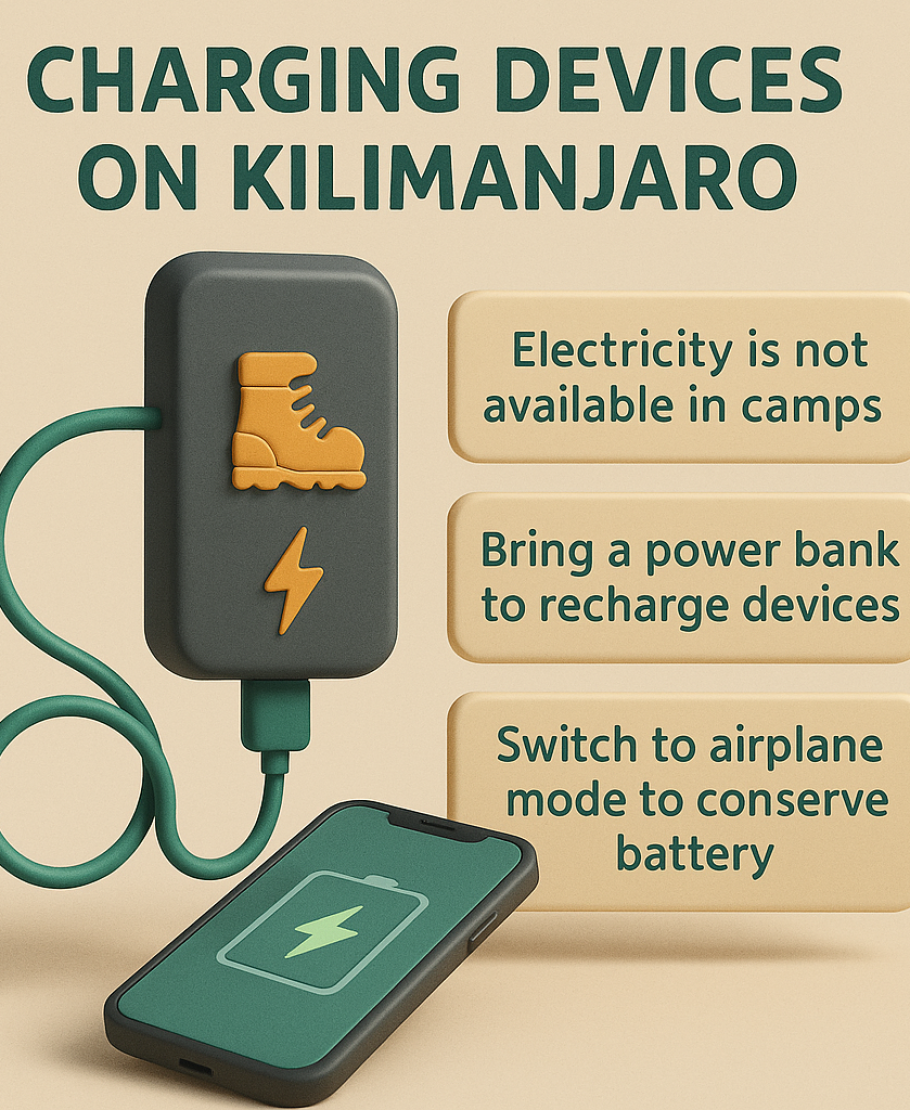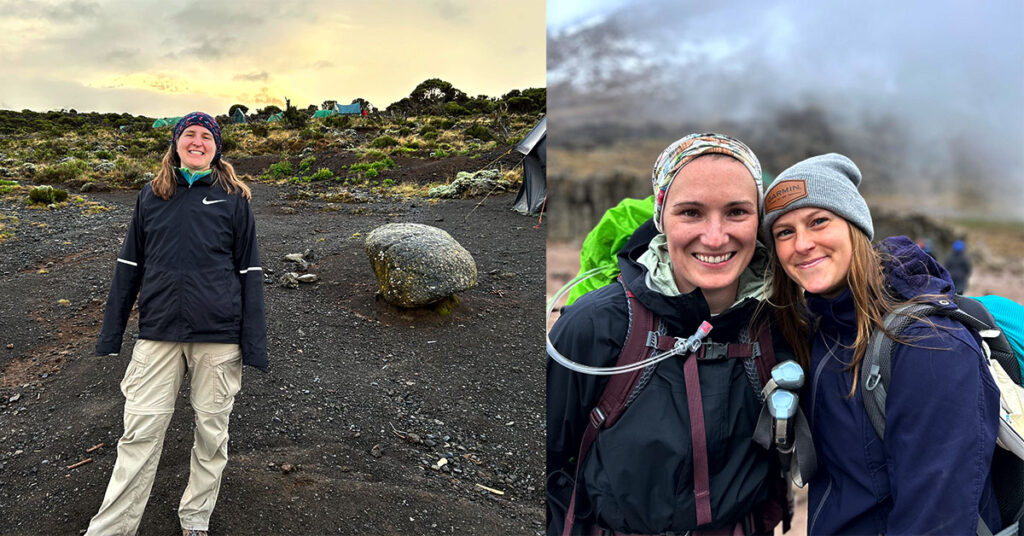Table of Contents
How to Charge Your Devices on Mount Kilimanjaro: Power Tips for Trekkers | Kili Quests
If you’re heading to Mount Kilimanjaro, one of the most common questions is:
“How will I charge my phone or camera on the mountain?”
Since there’s no standard electricity on Kilimanjaro, staying powered up requires preparation. Whether it’s capturing summit moments, navigating offline maps, or staying in touch, here’s how to keep your devices charged during your trek with Kili Quests.
Internet Access – Staying online depends on both your power supply and coverage — learn how to manage both.
Is There Electricity on Mount Kilimanjaro?
There is no public electricity or grid on the mountain. Camps are remote and lack outlets — but that doesn’t mean you’ll be without power completely.
Here’s what’s available:
Charging Services at Camps (Limited)
- Some high camps (e.g., Barafu Camp) may offer charging via solar or generator
- Usually available for a fee
- Devices may need to be left for a few hours
Solar-Powered Lights
- A few camps have solar lighting
- Charging small items may be possible (not guaranteed)
- Ask Kili Quests about your specific route for updated info
Best Ways to Charge Your Devices on the Mountain
1. Power Banks (Portable Chargers)
The most reliable option.
- Recommended Capacity: At least 20,000mAh (more for multi-device use)
- How Many? Bring 1–2 depending on device usage
- Tip: Charge fully before departure; store in warm layers to protect battery life
2. Solar Chargers
Optional backup if you prefer to recharge on the go.
- Works Best: During clear sunny days while hiking
- Limitations: Less effective at high altitude or in cloudy weather
- Tip:Mount panels on your backpack to collect sunlight while walking
3. Charge During Rest Stops (If Available)
Some camps have shared solar systems or small generators.
- You may be able to charge during meals or long stops
- Charging speed is slow
- Availability is not guaranteed on all routes
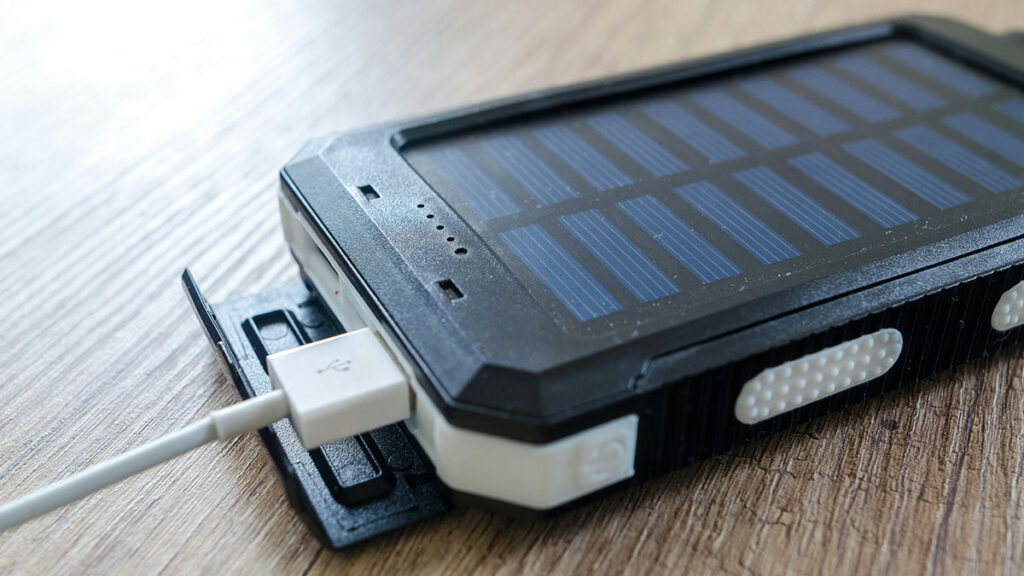

Smart Battery Management Tips
Even with backup power, conserving energy is critical. Use these tips to extend your battery life:
- Turn off: Wi-Fi, Bluetooth, GPS, and background apps
- Lower brightness: Especially during summit night
- Use Airplane Mode: Your signal won’t work anyway at high altitudes
- Limit usage: Use only when needed to preserve charge
- Keep warm: Cold reduces battery performance — store devices inside warm clothing at night
Gear Rentals Guide – Need a power bank or solar charger? See what you can rent locally.
Alternative Power-Free Solutions
Don’t want to worry about charging at all? Here are a few reliable offline solutions:
- Digital Camera + Extra Batteries: Great for photography without draining phone power
- Offline Maps: Use apps like Maps.me or download Google Maps offline
- Pen & Journal: Record your adventure the old-school way
- Spare Phone: Carry a basic feature phone as a backup communication device
Summit Day Gear Checklist – Know what gear is essential for the coldest and longest day of your trek.
Stay Connected the Smart Way
While Mount Kilimanjaro doesn’t offer traditional charging stations, it is still possible to keep your devices powered up with smart planning. Bring power banks, use solar as backup, and manage battery life wisely.
Night Temperatures Guide – Extreme cold affects battery life — be prepared with the right setup.
Ready to Climb with Power?
Book your Kilimanjaro trek with Kili Quests today and get expert advice on gear, packing, and device charging.
Contact us for personalized route guidance and power tips for your adventure.
Related Articles

How to Get Internet on Mount Kilimanjaro | Connectivity Tips
December 13, 2024
No Comments
Table of Contents Internet Access on Kilimanjaro: What to Know | Kili Quests Wondering if you can stay connected during your Mount Kilimanjaro trek?Whether

Food on Kilimanjaro: Meals, Snacks & Trek Nutrition
April 10, 2025
No Comments
Table of Contents What Food Can You Expect on Mount Kilimanjaro? A Guide to Your Trek Menu | Kili Quests Climbing Mount Kilimanjaro is

Kilimanjaro Gear Rentals: What You Need & Where to Get It
April 10, 2025
No Comments
Table of Contents Don’t Have Hiking Gear? Here’s How to Rent Equipment for Your Kilimanjaro Trek | Kili Quests No gear? No problem. You don’t